A delimited file is a type of data file used to store and organize information in a structured way, where each piece of data is separated by a specific character known as a delimiter. This format is widely used for data exchange between different software applications, particularly in databases, spreadsheets, and data analysis tools.
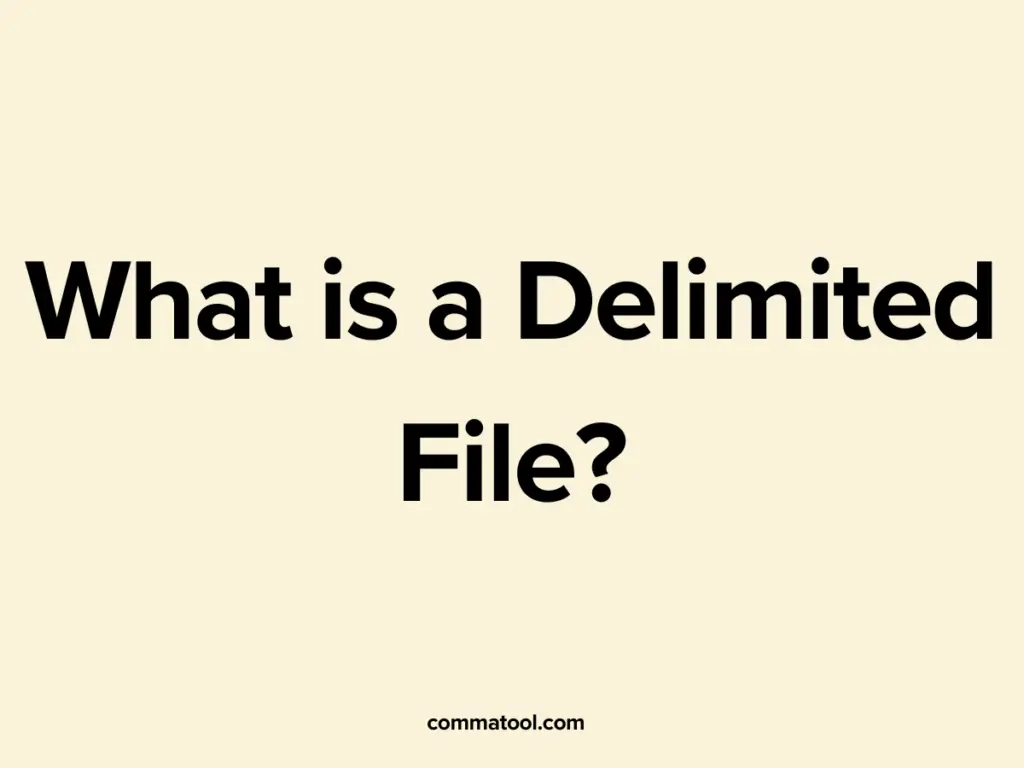
Understanding Delimiters
A delimiter is a character or sequence of characters that marks the boundary between separate, independent regions in plain text or other data streams. Common delimiters include commas, tabs, semicolons, and spaces. Depending on the delimiter used, a delimited file can take different forms:
Common Types of Delimited Files:
- Comma-Separated Values (CSV): In a CSV file, data fields are separated by commas. CSV files are one of the most popular formats for importing and exporting data because they are simple and widely supported.
- Tab-Separated Values (TSV): In a TSV file, data fields are separated by tab characters. TSV files are often used when the data itself contains commas, making tabs a better delimiter choice.
- Semicolon-Separated Values: Some regional settings, especially in Europe, use semicolons instead of commas as delimiters due to the use of commas as decimal separators.
- Space-Separated Values: Less common, but still used in some cases, space-separated values use a space character to separate data fields.
How Delimited Files Work
In a delimited file, each line typically represents a single record, and each record consists of multiple fields separated by the chosen delimiter. For example, consider a CSV file with the following content:
Name, Age, City
John Doe, 30, New York
Jane Smith, 25, Los Angeles
Sam Brown, 22, Chicago
In this example, the commas act as delimiters that separate the values within each record. The first line often serves as a header row, which contains the names of the fields (in this case, “Name,” “Age,” and “City”).
Why Delimited Files are Important
Delimited files are essential in data management because they offer a simple, flexible way to store and transfer data. They are human-readable and can be easily imported into and exported from various software programs, including Excel, databases, and data analysis tools.
Key Benefits:
- Interoperability: Delimited files are supported by a wide range of software applications, making them ideal for data exchange.
- Simplicity: The format is straightforward, making it easy to create, read, and edit delimited files with just a text editor.
- Scalability: Delimited files can handle large datasets, making them suitable for both small and large-scale data operations.
How to Work with Delimited Files
Working with delimited files is simple, but it requires careful attention to the chosen delimiter and the structure of the data:
- Choose the Right Delimiter: Ensure that the delimiter you select does not appear in your data fields to avoid confusion and data corruption.
- Consistent Formatting: Maintain consistent formatting across all records to ensure accurate data parsing.
- Use Software Tools: Tools like Excel, database management systems, and online converters (like CommaTool.com) can help you create, edit, and convert delimited files with ease.
Conclusion
Delimited files are a fundamental tool for organizing and exchanging data across various platforms. Whether you’re working with CSV, TSV, or another delimited format, understanding how these files work will enhance your ability to manage and manipulate data effectively. With tools like CommaTool.com, you can further simplify the process of creating and working with delimited files.